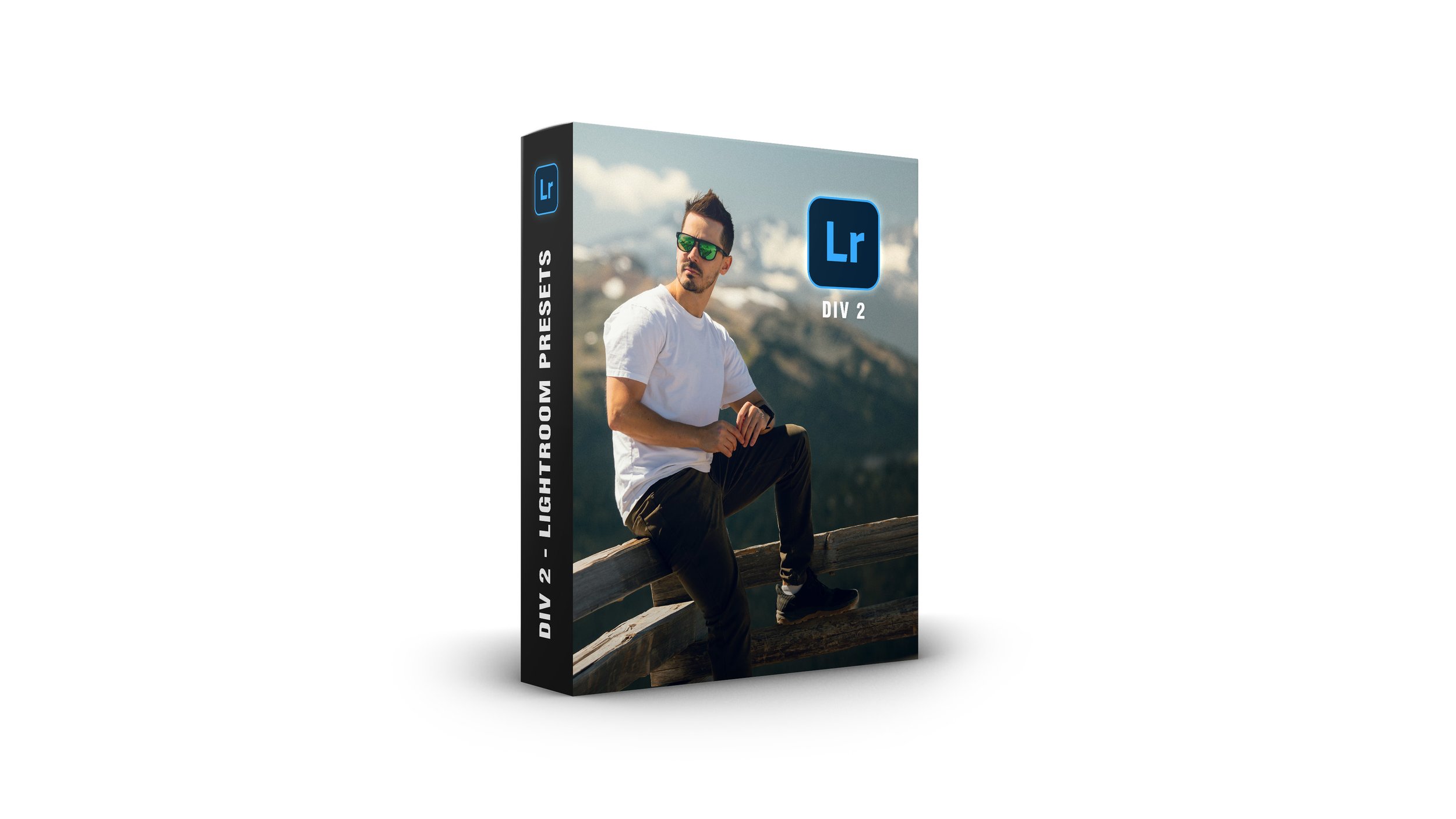-
18 Custom Lightroom Presets with 2 versions each (32 presets total)
Atlantic Highlands
Atlantic Highlands II
Coyote Brown
Frozen Rye
John Ford
Lost In Japan
Lost In Japan II
Midnight Tide
Moon Walker
Nordic Tundra
Ranger Green
Rustic Dawn
Safron Inlet
South Shore
Thunderbird
Urban Heat
White Cedar
Windswept
Step-By-Step Installation Guide to walk you through the process of adding presets for all version of Lightroom.
60+ minutes of Bonus Tutorial Content to help you get started editing
Sample RAW Photos to test your edits and follow along with the tutorials.
PDF Preset Guide to use as a reference when editing.
-
The presets are provided in XMP format for Lightroom Classic, Lightroom Desktop and Lightroom Mobile. DNG files are provided for iPhone users on the free version of Lightroom Mobile.
Presets have been test and are compatible with photos from every major camera brand, and will work best on RAW photos. -
How to Download: After checkout, you will receive an email link to download the presets. They arrive as a .ZIP file so make sure to store this in a safe place.
Return Policy: Due to the nature of digital products, presets are not eligible for returns!
FREE Users: Do these presets work with the free version of Lightroom Mobile? YES the base presets work with the free version; however, for the best experience a subscription to Lightroom is recommended.Where are the tutorials: Make sure to reference the instructions included with your download. The tutorial content is hosted in the tutorial portal. To access the tutorials you will need to add the tutorial content to your cart and input your supplied code at checkout!